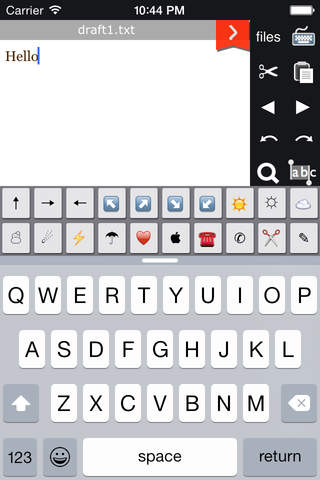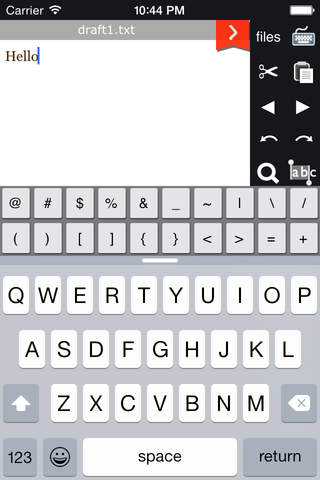Fast Keyboard • Universal Text Editor app for iPhone and iPad
4.6 (
1776 ratings )
Business
Productivity
Developer:
Guoqiang Lei
Free
Current version:
1.11, last update: 7 years ago
First release : 11 May 2011
App size: 2.76 Mb
Fast Keyboard is a text editor that gives you a special keyboard and amazingly high productivity.
Plus • Dropbox synchronization • Undo/redo buttons • Facebook • Search • Precise selection • Twitter • Text message • File tags • Key statistics • Word/line/character counting
On top of the standard iOS keyboard, you will get two rows of additional keys, including numbers, symbols, unicode symbols, frequently used words, and even email/article templates.
Then you dont need to constantly switch between the letter keyboard and the number keyboard. And you can type with fancy symbols: π,•,÷ and so on.
And the text you wrote links to Dropbox, Facebook, Twitter and other apps.
Enjoy writing. And Fast dont lie.
Features:
• Save/edit any type of text file (txt, html, rtf, cpp, java, tex...)
• Read document files (doc, ppt, xsl, keynote, pages, number, pdf, images ...)
• Add tags to files
• Dropbox synchronization (any folder in Dropbox)
• Facebook posting
• Enable/disable autocorrect
• Left and right arrow key to move the cursor
• Search a word
• Word, line, character counting
• Email text/file
• Open file in other apps
• Count the # of times each key has been used
1.1 Update
• Undo and redo buttons
• Better performance with large files
• Improved Dropbox synchronization and lower data usage
1.2 Update
• Send sms (iPhone with iOS 4 and above)
• Post to Twitter
• Hide the button panel
• Move cursor by a word
• Precise selection
• Change capitalization
• Superscripts/subscripts
• Hardware keyboard support
Pros and cons of Fast Keyboard • Universal Text Editor app for iPhone and iPad
Fast Keyboard • Universal Text Editor app good for
The keyboard with more keys is a killer idea (in practice, its the only serious app in App Store that does it) for
productivity.
I have some suggestions:
1) A must is a compatibility with award app TextExpander, that does macro substitution.
Since OS 5, there is a native shortcut feature that can be used, but it works together the auto correction
and doens accept carriage return in the macro substitution.
2) It should be cut the "Fast Keyboard" message with a icon with the file name in a e-mail message body.
"Sent from my iPhone" is surely enough!
3) The help messages should can be turned off in setup options. It bugs the advanced user.
4) Any editor should be two features: folder for arrange the notes and global search in all documents.
Sometimes one knows the word but doent remember where puts it.
It is a great text editor! I wrote many college essays in this incredible app. Lightweight, reliable, easy to use. Highly recommended! Used in iPhone and iPad.
copy and paste from other apps was not possible: fixed the next day!!!
I would add one little things and it would be even better:
How about a left-hand side bar option ?
Thank you to the developper!
Dont have the same <3 and the same cloud on the picture ! I want it !
Type out a message and copy and paste it ⚡Å∩γψℏ∈r∈⚡
Some bad moments
I am afraid I am losing all my files. The app is totally locked up. Please somebody help me reset this app. I do not have copies saved anywhere else, if I delete the app, all my data will be gone! Please help me. I am desperate.
Could be a nice app with a lots of good idea...but you can not trust it...I wrote 83 lines but it says 10 lines. I didnt check the amounth of words, but I dont trust the 1569 it say and I wont count them!
Dommage !
I have to make little changes to php source file from my site, so I have copied it to the editor and made the changes. Everything seems to be Ok, until Ive committed my work to site. It was down. The problem was that the clever editor automatically replaces some space sequences and tab symbols with some invisible characters that were wrong and certainly unrecognized by php interpreter (they were treated as letters). The encoding and algorythm of these secret symbols was unknown to me, so it was very hard to clean-up them from the source code. Changes were randomly made even between some words of my text.
Ive worked with some other editors on my apple devices to edit php, and there were no problems. So such problem was too unexpected and hard to find to me!
The app has become unstable after the latest iOS update (iOS 10). It freezes and crashes. I am afraid of losing my work. Hope the bug gets fixed for this otherwise great app.
I am Just becoming familiar with Fastkeyboard, but right now I would give it six stars. Ive been wishing for a keyboard like this for a very long time!
I cant figure out how to sync it to my iPod. I linked it to Dropbox, but I need it to be simple like installing emoji. I really want this keyboard!